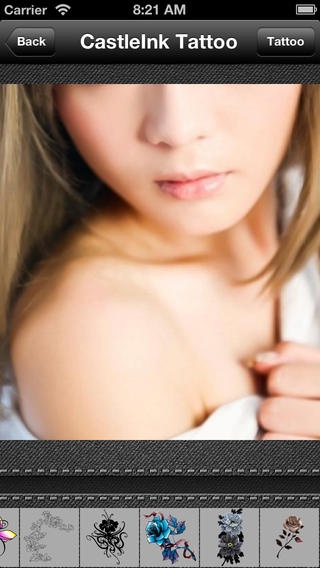CastleInk Live Tattoo 1.0
Continue to app
Paid Version
Publisher Description
Get yourself a tattoo with absolutely no regret and pain free! Preview effect of the tattoo you select before getting any permanent ink on your body. With CastleInk Tattoo, you can load any picture from your photo library or take one on the spot and add a tattoo to it. Then you are allowed to edit this tattoo as you wish in a very intuitive way, such as repositioning, resizing, rotating, mirroring, etc. In addition, social sharing features like Facebook, Twitter or just save it to your library are also available after making your changes. We have partnership with the famous tattoo parlor CastleInk in Dublin and the master Steven who has more than ten years experience in Tattoo design to guarantee the quality of this app and tattoos within. Features: - Loading photo form library or taking a new one on the spot. - Selecting a tattoo from more than a thousand tattoo artworks, which are organized within several different categories. Absolutely no extra charge! - Loading in a custom tattoo of your own other than the built-in ones. - Customizing your own letters with hundreds of tattoo fonts and full range of colors. - Extremely intuitive user interface for editing the tattoo, such as positioning, scaling, rotating, flipping. - According to the background photo, you can adjust the transparency to make the tattoo much more realistic. - Erasing function is available for making part of the tattoo invisible if needed. - Saving the new merged picture back into the photo library or sharing it to social network such as Facebook, Twitter, Weibo, etc.
Requires iOS 5.0 or later. Compatible with iPhone, iPad, and iPod touch.
About CastleInk Live Tattoo
CastleInk Live Tattoo is a paid app for iOS published in the Screen Capture list of apps, part of Graphic Apps.
The company that develops CastleInk Live Tattoo is Samuel More. The latest version released by its developer is 1.0.
To install CastleInk Live Tattoo on your iOS device, just click the green Continue To App button above to start the installation process. The app is listed on our website since 2013-06-05 and was downloaded 2 times. We have already checked if the download link is safe, however for your own protection we recommend that you scan the downloaded app with your antivirus. Your antivirus may detect the CastleInk Live Tattoo as malware if the download link is broken.
How to install CastleInk Live Tattoo on your iOS device:
- Click on the Continue To App button on our website. This will redirect you to the App Store.
- Once the CastleInk Live Tattoo is shown in the iTunes listing of your iOS device, you can start its download and installation. Tap on the GET button to the right of the app to start downloading it.
- If you are not logged-in the iOS appstore app, you'll be prompted for your your Apple ID and/or password.
- After CastleInk Live Tattoo is downloaded, you'll see an INSTALL button to the right. Tap on it to start the actual installation of the iOS app.
- Once installation is finished you can tap on the OPEN button to start it. Its icon will also be added to your device home screen.